Are You Getting Ryujinx error RYU 0001 Keys Not Found? There are many people who have used the Ryujinx emulator so far, who have received the error “ryu 0001 key not found”. So in today’s guide we will talk about is there any way through which we can fix this error.
Yes, we have a solution for this problem of yours and we have explained the solution of this article in proper language. This solution of ours will solve your problem.
So first of all let us know some things about Ryujinx emulator. As you know Ryujinx is a Nintendo Switch emulator and through this emulator we can play most of Nintendo Switch emulator games on computer.
However, there are still some Nintendo Switch games that are not possible to play on the emulator. But the developer of the emulator is still working to provide a better experience to the user.
In earlier times, when we had to play the game of Nintendo Switch, then we used to buy Nintendo Switch console. Nintendo Switch console is very expensive, no common man will be able to buy this console.
But now you will be able to play the Switch game on the computer without the console through the Nintendo Switch emulator. There are many open source Switch emulators on the Internet, one of them is the Ryujinx emulator.
If you’ve made up your mind to play the Switch game by installing the Ryujinx emulator. So you can install Ryujinx emulator by visiting the official website of this emulator.
Ryujinx error RYU 0001 Keys Not Found
If you are currently facing the error Ryujinx error RYU 0001 Keys Not Found it means that you have recently installed this emulator.
You have directly opened the emulator after installing it on the computer. For your information, tell us that after installing the emulator, it does not become ready to run the Switch game. There are some other processes that need to be followed for the Switch game to work.
“ryu 0001 key not found” means the key has not been setup in Ryujinx.
Ryujinx need a Prod Key to run successfully.
How to Install Prod Keys In Ryujinx
- Open the Ryujinx Emulator
- Go to “Open Ryujinx’s Folder” by tapping on the file in the top right corner.
- Go to the “System” folder.
- Paste the prod key in the “system” folder.
This is the method through which you can solve this problem.


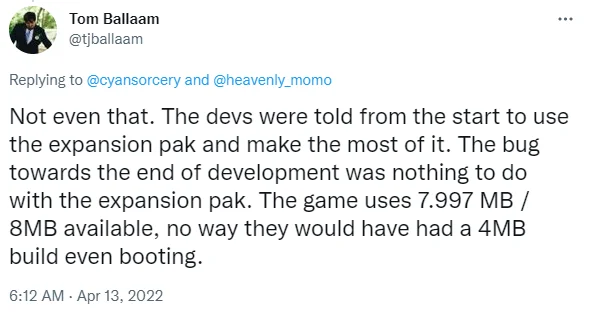


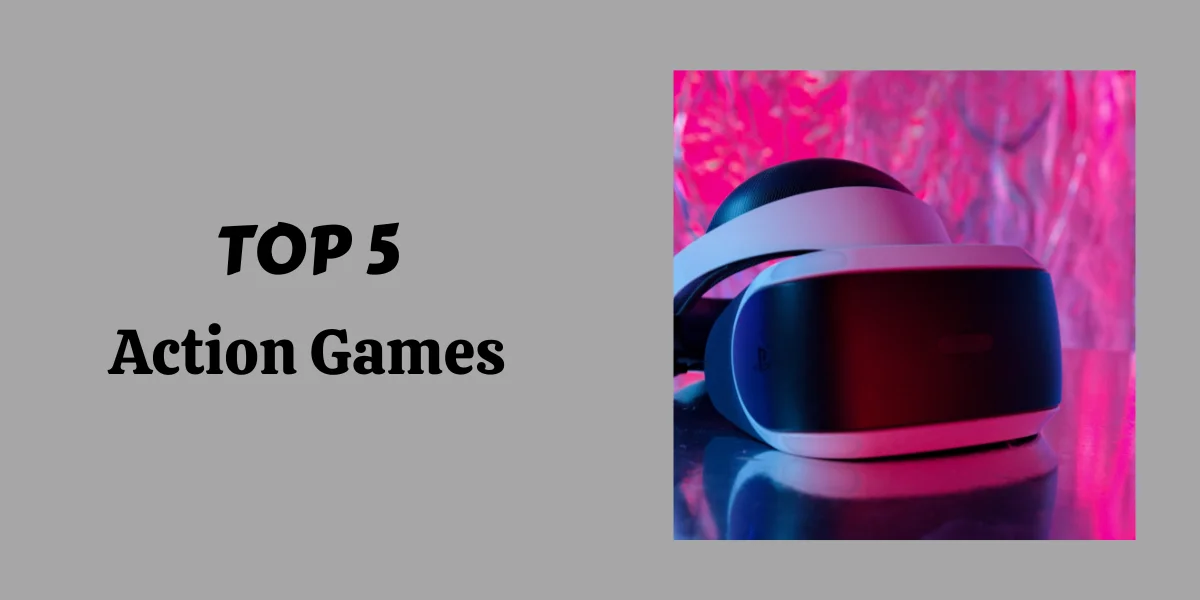
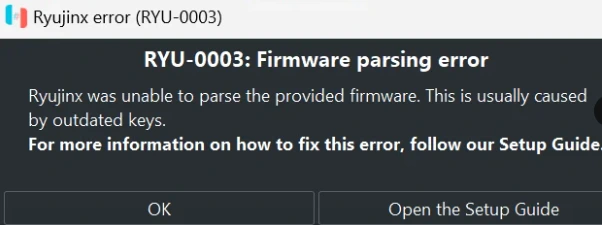
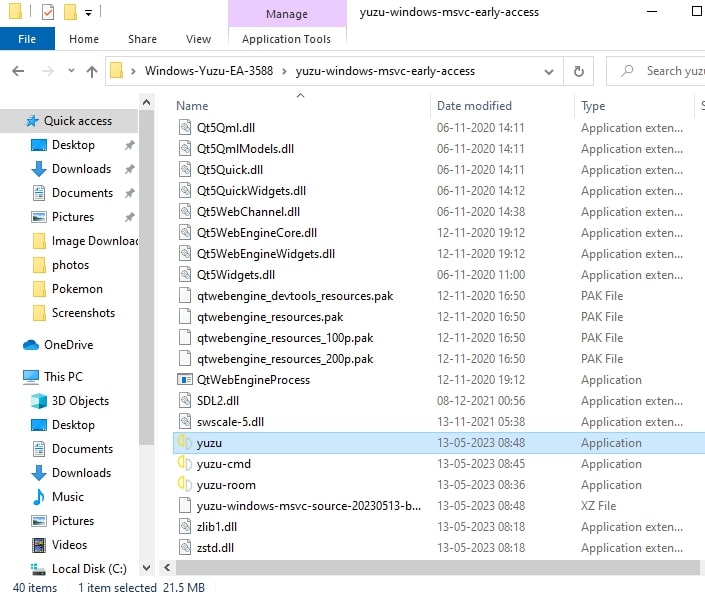


tks
great
thanks
Thanks
ty
nice
thanks
thanksuu
tnx
thanks
Thanks!