Are You Getting Yuzu Encryption Keys Are Missing (Nintendo Switch Emulator)? Many people use the Yuzu emulator to play Nintendo Switch games on the emulator.
Millions of people are currently using the Yuzu emulator to play Nintendo Switch games. This emulator is available for both Windows and Linux operating systems.
Recently there are many people who are showing “Yuzu Encryption Keys Are Missing” error message while installing Yuzu emulator. With this error message, the user gets a complete guide and it is told about the error.
Many people do not understand this error and they keep installing the emulator again and again. Even after trying a lot, they do not get the solution to the problem.
In this guide we will learn How to fix Yuzu Encryption Keys Are Missing (Nintendo Switch Emulator)?
What is Nintendo Switch Yuzu Emulator?
Yuzu is an open source free emulator for the Nintendo Switch. Through this emulator, we will be able to play Nintendo Switch games on Linux and Windows PC.
This emulator was created and released on January 14, 2018 by Nintendo 3DS Emulator Citra. This complete emulator has been developed in C++ programming language.
This emulator can run many Nintendo Switch games including Minecraft, Super Mario, FIFA 23 and many more.
Why the Yuzu Encryption Keys Are Missing error occurred?
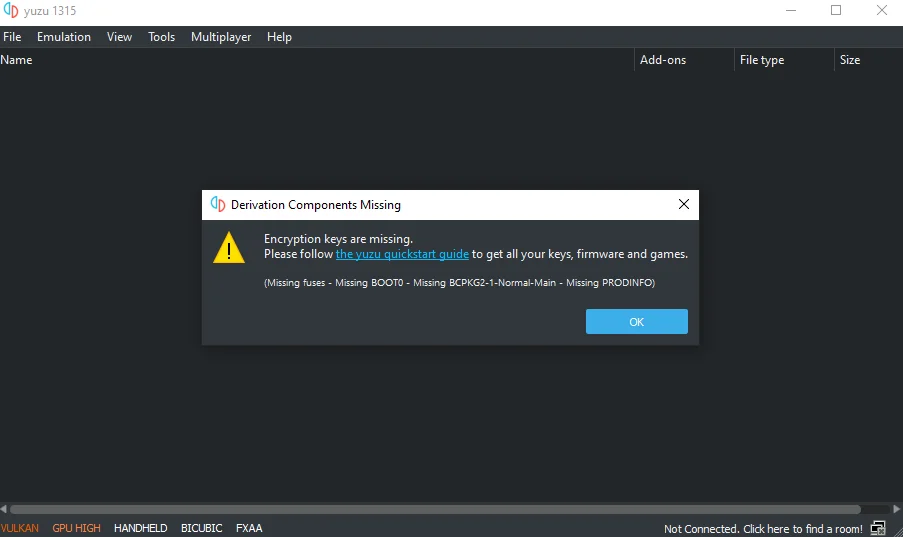
The Yuzu Encryption Keys Are Missing error occurred, Because prod key is missing in yuzu emulator.
If you have not setup prod key in Yuzu emulator then you will get “encryption key are missing” error.
Second Error is: Derivation Components missing yuzu
Every time you open the emulator, you will get this same error.
To fix this issue, you will need the Prod keys of Yuzu. You can find Yuzu’s prod keys on Reddit.
How to fix Yuzu Encryption Keys Are Missing (Nintendo Switch Emulator)
To fix Yuzu Encryption Keys Are Missing, you need to Add the prod key to the Yuzu emulator keys folder.
You may not know from where you can get the Prod Keys.
Visit this group on reddit, you will find many prod keys there.
After downloading the zip file of Prod Keys, unzip it.
After unzipping the zip file you will get two keys “Prod.keys” and “Title.keys“.
How to Setup Prod Keys In Yuzu Emulator
Step 1: Open the Yuzu emulator and tap the file.
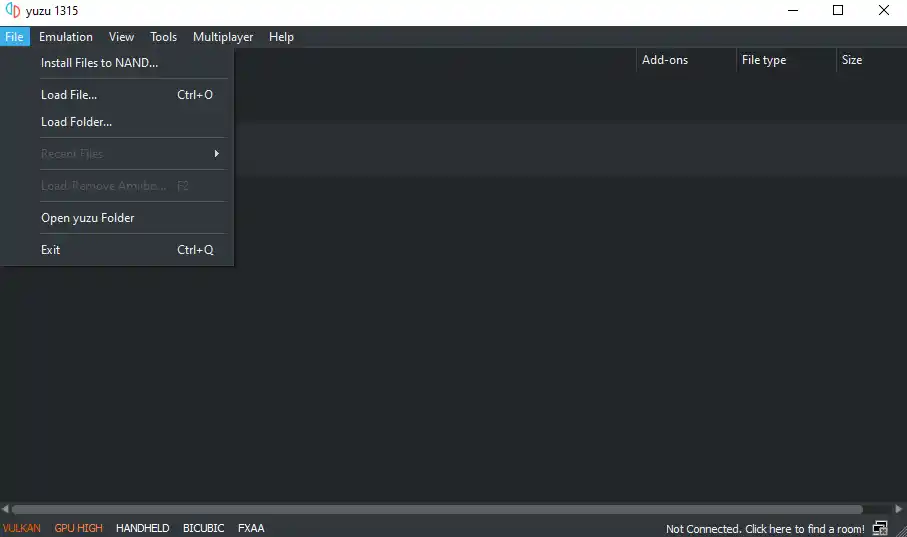
Step 2: Click on the “Open Yuzu Folder” option.
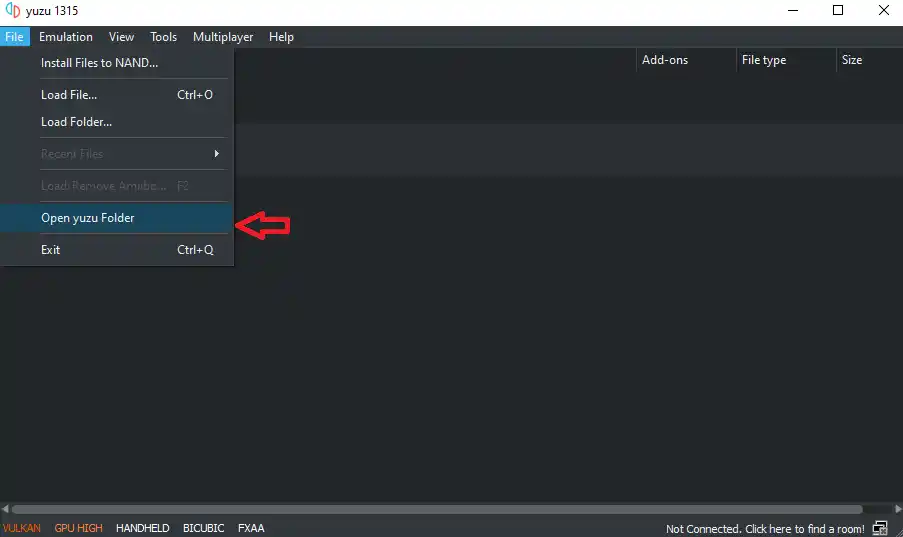
Step 3: Here you will find a folder of “Keys”, open it.
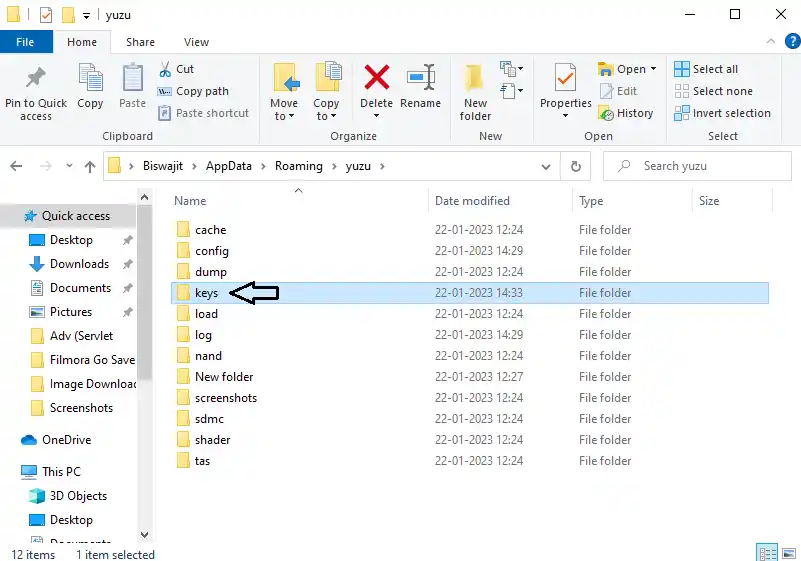
Step 4: Copy the two keys from the unzip folder and paste them in the current keys folder.
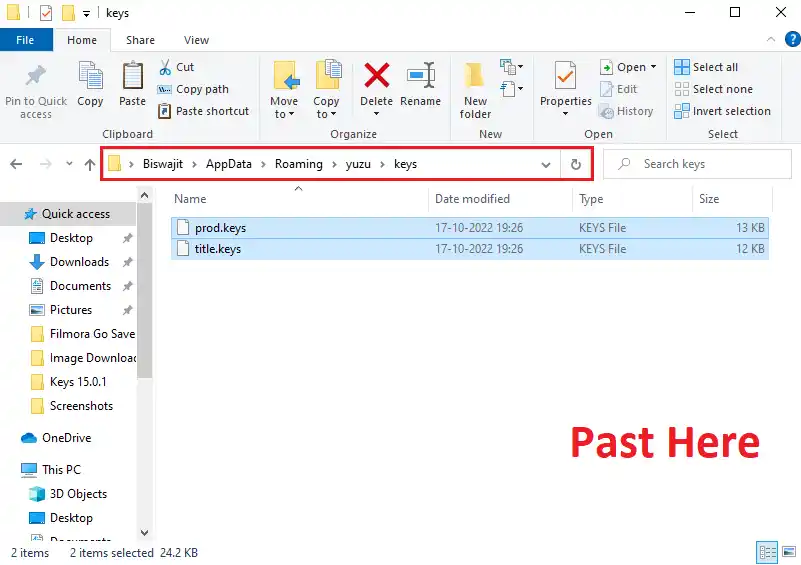
Step 5: Close the Yuzu emulator and open it again.
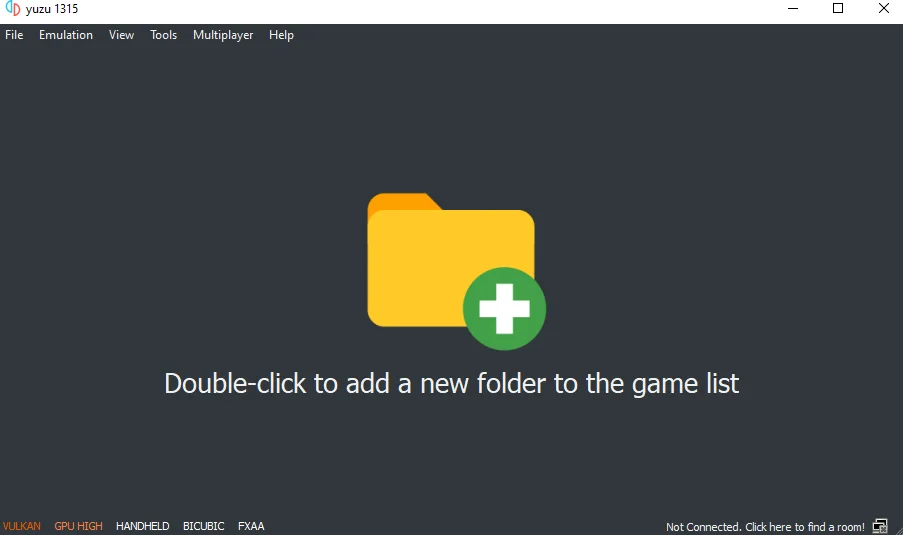
As you are seeing right now “Yuzu Encryption Keys Are Missing” error message is gone. You can fix this error by following this entire process. Hope you have liked this article.
If you want a setup tutorial on Yuzu emulator then visit this post.


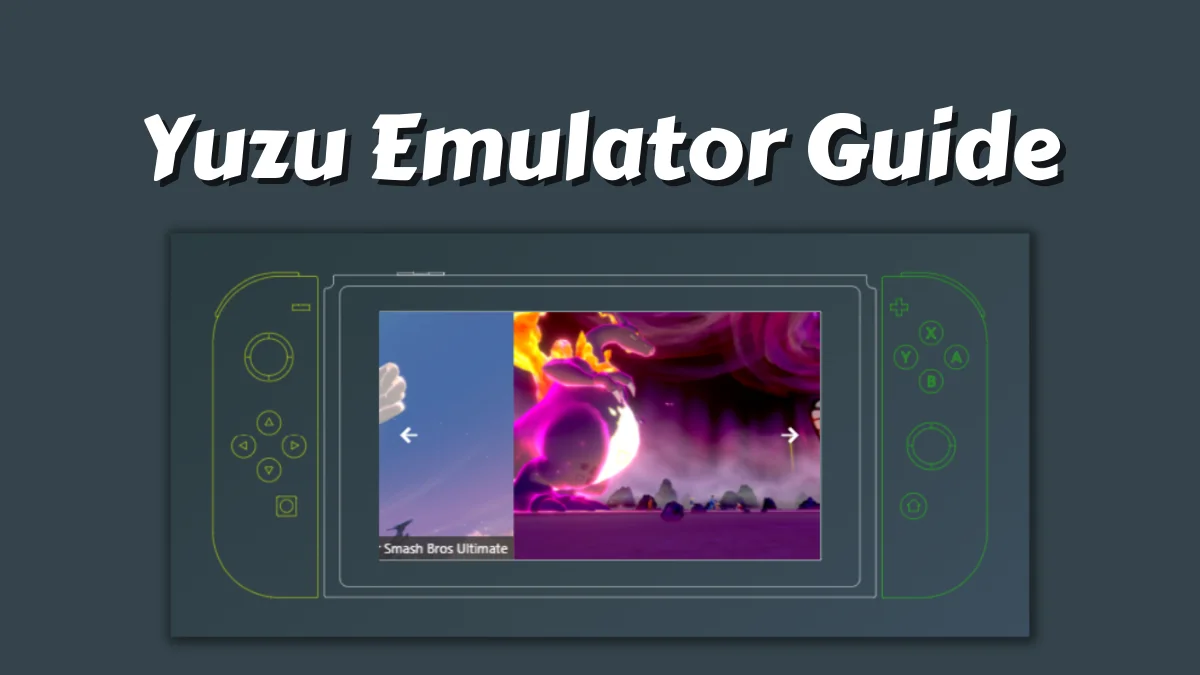
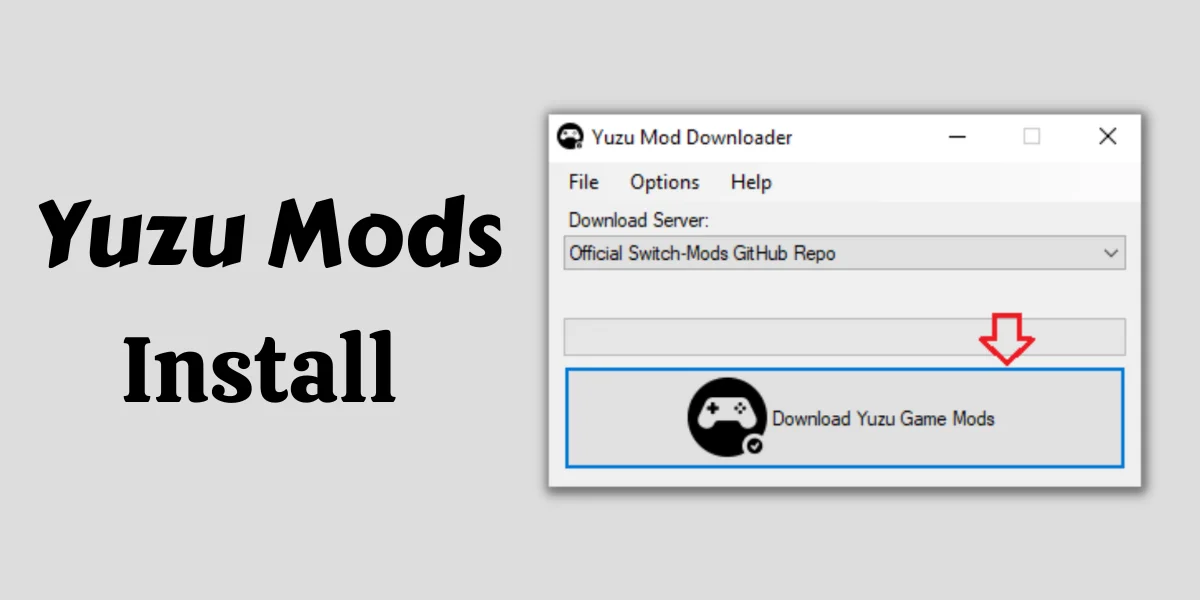



wow great.
great job
thank you so much, you are a homie
Thanks! I’m surprised it worked considering most other sites were fake.
Thank you so much!
It worked
thank you
thanks
nice
thanks
thank you
THANKS
THANKS again