Are You Looking Where to Put Prod Keys in Yuzu? The prod key and title key will be required to setup the Yuzu emulator. There are many people who do not know from where to add Prod Keys in Yuzu.
So guess in today’s guide, we will know where are the Prod keys in Yuzu, so stay with us, we will tell you the complete information in this article.
As you know, Yuzu is an emulator that supports most of the Nintendo Switch games to run on Windows and Linux operating systems.
We can also install the mods of the games through this emulator without any problem. To know about mods install process, you visit our another post.
In this guide we will learn Where to Put Prod Keys in Yuzu?
Where to Put Prod Keys in Yuzu?
To add prod keys and titles keys in yuzu emulator some simple process has to be followed.
We hope that you have the key available for Yuzu emulator, if you have the latest version 15.0.1 key available then it is good.
Step 1: Open the Yuzu emulator and tap on the file on the top left corner.
Step 2: Tap the “Open Yuzu Folder” Option.
Step 3: You are now in the “username>AppData>Roaming>yuzu” folder.
Step 4: If you don’t see any keys folder there then create “keys” folder.
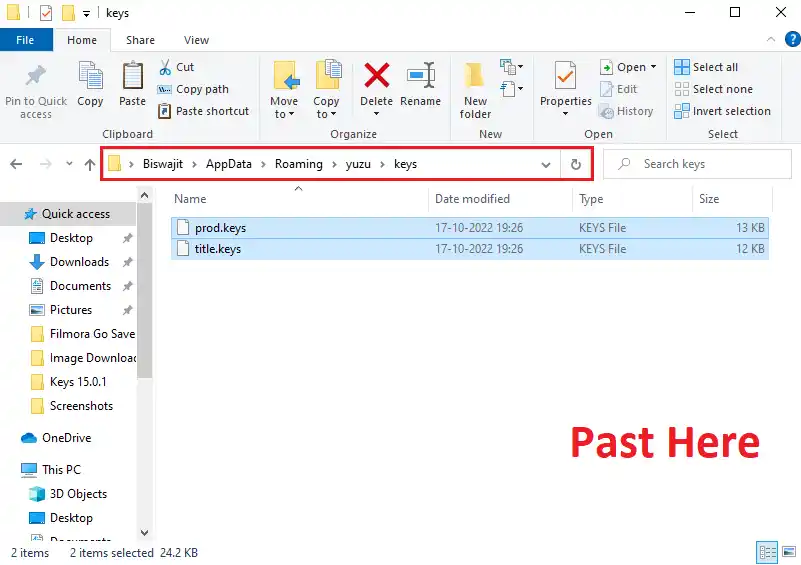
Step 5: Paste the Prod.keys and Title.keys into the Keys folder.
Now prod key is setup with yuzu emulator and you have to close and reopen yuzu emulator. As you are seeing right now the error of “Yuzu Encryption Keys Are Missing” is gone.
By following these 5 steps, you can easily add Prod Keys to Yuzu. We hope you have liked this guide, if you want information about some other things, then comment us.


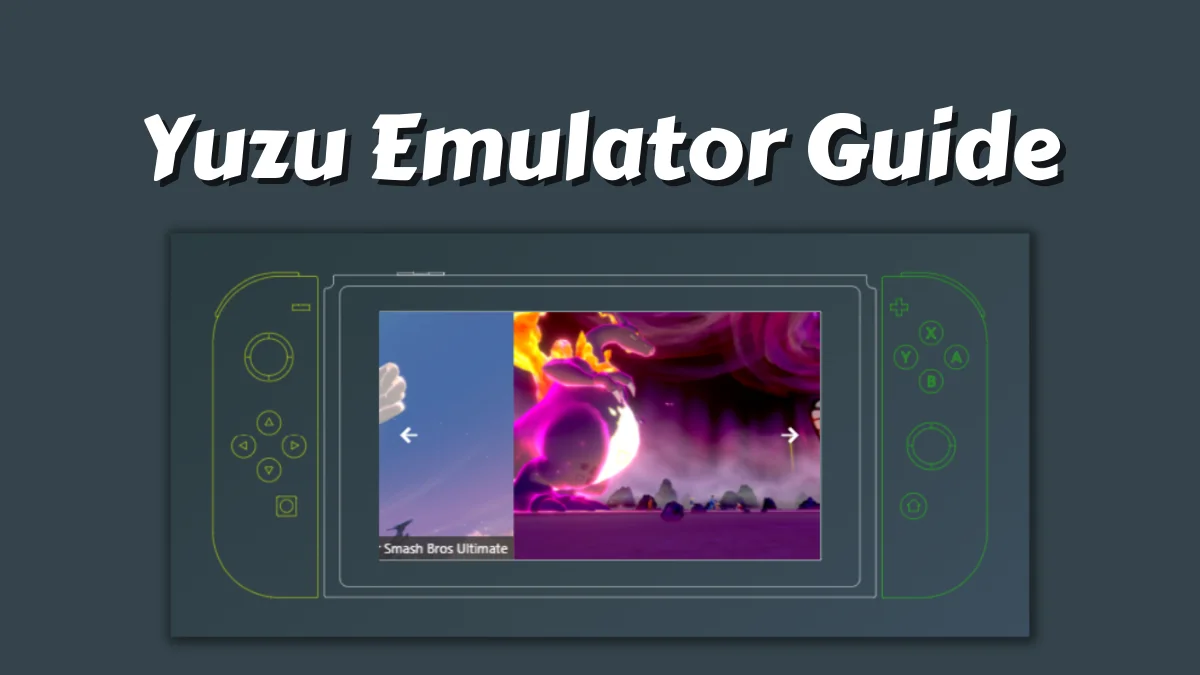
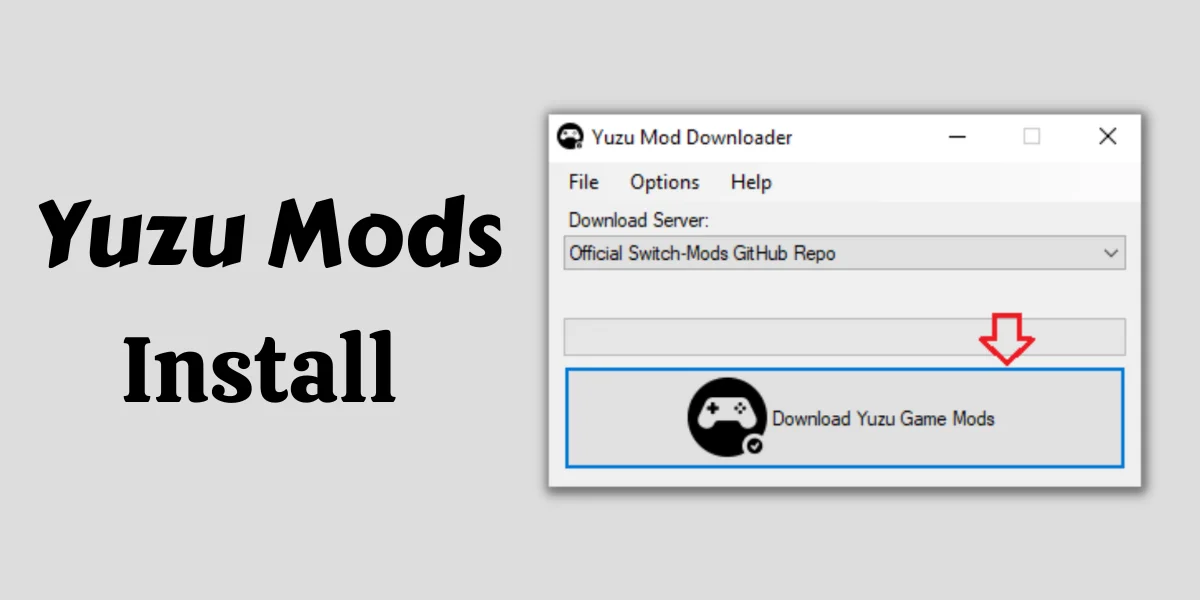


tanks
tanks
tanks
tanks
thank
thanks
tanks
thanks
thanks
thx
Thanks
thx
thanks alot