Yuzu / Ryujinx Emulators Switch emulators sometimes require Switch firmware. Through this switch firmware, we can run many games on the switch emulator without any problem. So let’s know about the latest switch firmware topic.
If you are playing a Switch game by installing a Yuzu emulator, then there is not much need for firmware. But firmware can be installed on the Yuzu emulator. This emulator supports both prod keys and firmware, however without using firmware, the Switch game can be played through an emulator.
Playing Nintendo Switch games on Ryujinx emulators requires firmware with a product key. Switch games cannot be played if this emulator does not have firmware. That’s why everyone will need it.
The latest firmware has been released for the Switch emulators.
[Latest] Ryujinx & Yuzu Firmware V18.1.0
| Version | MD5 Hash | Size | Download |
| 18.1.0 | dfd91e2bc34ebf81897a2c65723ee396 | 323MB | Download |
Latest Switch Firmwares For (Yuzu or Ryujinx)
| Version | MD5 HASH | File Size | Links |
|---|---|---|---|
| 18.0.0 | 8dbacdbaa4e90be98ed0706f7e90a241 | 323MB | Download Download |
| 17.0.1 | 107f55a13e35efc95c27eca693f93ab7 | 323MB | Download Download |
| Firmware 17.0.0 | 907f7c99ba54ff84aba5dfc9e22df968 | 323MB | Download Download |
| Firmware 16.1.0 | c32db52758a4bf6503869db531012e3d | 325MB | Download Download |
| Firmware 16.0.3 | ebb152b356b94eb95ed4a5ab9d4145f1 | 325MB | DOWNLOAD |
| Firmware 16.0.2 | 462c6a0d29daa4170c37ad1b95899bd5 | 325MB | DOWNLOAD |
| Firmware 16.0.1 | cb287286188dc3072352af2bb4830911 | 325MB | DOWNLOAD |
| Firmware 16.0.0 | 9feda64cab86f851f1630979ae33a6d5 | 325MB | DOWNLOAD |
| Firmware 15.0.1 (Rebootless Update) | 4fe164705b2392592553586f7cf9d03e | 322MB | DOWNLOAD |
| Firmware 15.0.1 | 69735562cebf54ec61aad54cfefc9a5d | 322MB | DOWNLOAD |
| Firmware 15.0.0 | a7023429f85fdd3a40b4661188f5b65a | 322MB | DOWNLOAD |
| Firmware 14.1.2 (Rebootless Update 3) | 36808cdb78b5986d02817e6667dfe15b | 320MB | DOWNLOAD |
| Firmware 14.1.2 (Rebootless Update 2) | 50f2564ce85a0818942c5fc1db20a89c | 320MB | DOWNLOAD |
| Firmware 14.1.2 (Rebootless Update) | f21375202bc25d55733a41d7a2d8978c | 320MB | DOWNLOAD |
| Firmware 14.1.2 | 522d3c4caf11d9874dbd830907f1f36a | 320MB | DOWNLOAD |
| Firmware 14.1.1 | 4e864e134318aa80ac06e7a676eb96d8 | 320MB | DOWNLOAD |
| Firmware 14.1.0 | 778b4e7854afa1a0baa98c44988e68ac | 320MB | DOWNLOAD |
| Firmware 14.0.0 | 816010565838f30b047d0059efa8c3ea | 320MB | DOWNLOAD |
| Firmware 13.2.1 | 881379299c1c9cd2a4b7a90c18c9ea82 | 320MB | DOWNLOAD |
This emulator of Nintendo Switch requires these firmware switches. You can get these latest version files and set them on Switch Emulator. We have provided both Global Firmware and China Firmware now you can set up the latest version file on Switch Emulator.
The most needed of this file is for Ryujinx emulators. Through this firmware, the “Ryujinx Error ryu 0002 Firmware Not Found” issue can be fixed. If you are facing this issue on the emulator then the firmware file is missing in it. Install this file and easily play the Switch game on the emulator.
How to Install Firmwares In Ryujinx Emulator
Installing firmwares in Ryujinx emulator is not an easy task. There is some process in this, after completing which the firmware file can be set up. Without this file, it is not possible to play Switch games on this emulator. So you have to first download the latest version file and set it on the emulator.
Whatever process is mentioned in this list, follow it step by step, After that, you will easily be able to set up this file on the Ryujinx emulator.
Step 1: Open the Ryujinx Emulator.
Step 2: Select “Install Firmware” by tapping on the Tools option.
Step 3: It will show two options “Install a firmware from XCI” or ZIP “Install a firmware from a directory”.
Step 4: Tap on “Install Firmware from XCI or ZIP” and go to the firmware zip file location.
Step 5: Select the latest version file and tap on the open option.
Step 6: Tap the “Yes” option for confirmation.
After a few seconds, the latest version switch firmware will be installed successfully on Ryujinx emulator.
How to Install Firmwares In Yuzu Emulator
It is not mandatory to install firmware to play Switch games on Yuzu emulator, but if you install it, you will get some advantages.
So let’s know what is the process to install.
Step 1: Download the latest version 15.0.1 firmware.
Step 2: Unzip the downloaded zip file.
Step 3: Open the Yuzu Emulator.
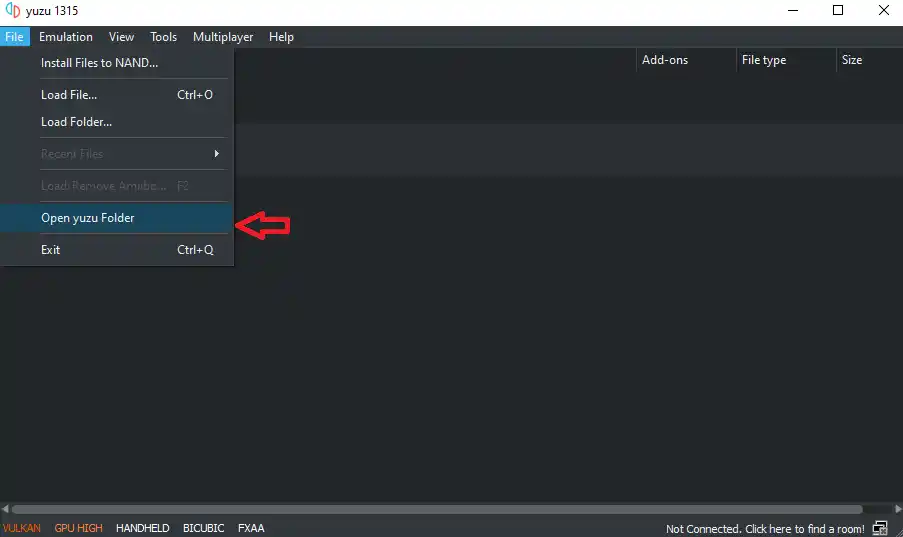
Step 4: Go to “Open Yuzu Folder” by tapping on the file option.
Step 5: After that go to nand>system>Contents>registered.
Step 6: Paste all the unzipped files in the “Registered” folder.
Now the firmware has been successfully installed in the Yuzu emulator, you can take advantage of it during the gameplay.

I am getting this problem when trying to install the 16.0.2 firmware in Ryujinx. When I select it, a window pop up saying this: RYU-0003: Firmware Parsing Error. This is usually caused by outdated keys.
What should I do in that case?
I am about to try with version 16.0.1 to see what happen.
Thank you o much for your help
Most of the users are facing this issue, most of them have used wrong product keys.
thx
thnx
thanks
thanks
thanks
Thank you so much.
im checking this website is legit by commenting so you don’t have to lol!! 🙃
This is a legitimate website.